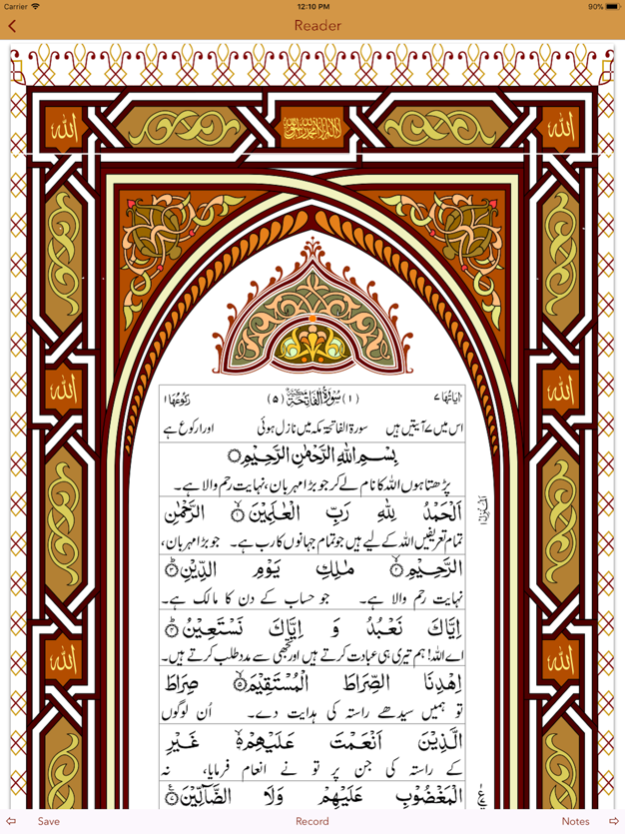Urdu Quran 4.4
Continue to app
Free Version
Publisher Description
Adwaa'ul-Bayan is a simple, yet captivating, fresh rendition of the meanings of the Noble Qur'an into Urdu from the pen of Shaykh Mawlana Yusuf Motala[hafizahullah], who is one of the seniormost disciples of Shaykh al-Hadith Mawlana Muhammad Zakariyya [rahimahullah].
The translation itself has been done in a very lucid, easy to grasp and captivating style, which is in part the fruit of the translators' 40-year long engagement with teaching it. A salient aspect of this translation is that it reflects the Qura'anic words as literally as possible, without affecting the flow of reading.
The Urdu translation has been based on the well renowned 13 line format which has a bold Arabic Script, and used commonly in non-Arab countries.
This publication has been brought to you FREE of charge by:
Azhar Publications
54-68 Little Ilford Lane
London E12 5QA (UK)
Tel: (0044) 208 911 9797
Fax: (0044) 208 911 8999
Email: sales@azharacademy.com
Web: www.azharacademy.com
Feb 25, 2018
Version 4.4
This app has been updated by Apple to display the Apple Watch app icon.
Corrected page files 96 and 848.
About Urdu Quran
Urdu Quran is a free app for iOS published in the Reference Tools list of apps, part of Education.
The company that develops Urdu Quran is ALZi LTD. The latest version released by its developer is 4.4.
To install Urdu Quran on your iOS device, just click the green Continue To App button above to start the installation process. The app is listed on our website since 2018-02-25 and was downloaded 0 times. We have already checked if the download link is safe, however for your own protection we recommend that you scan the downloaded app with your antivirus. Your antivirus may detect the Urdu Quran as malware if the download link is broken.
How to install Urdu Quran on your iOS device:
- Click on the Continue To App button on our website. This will redirect you to the App Store.
- Once the Urdu Quran is shown in the iTunes listing of your iOS device, you can start its download and installation. Tap on the GET button to the right of the app to start downloading it.
- If you are not logged-in the iOS appstore app, you'll be prompted for your your Apple ID and/or password.
- After Urdu Quran is downloaded, you'll see an INSTALL button to the right. Tap on it to start the actual installation of the iOS app.
- Once installation is finished you can tap on the OPEN button to start it. Its icon will also be added to your device home screen.